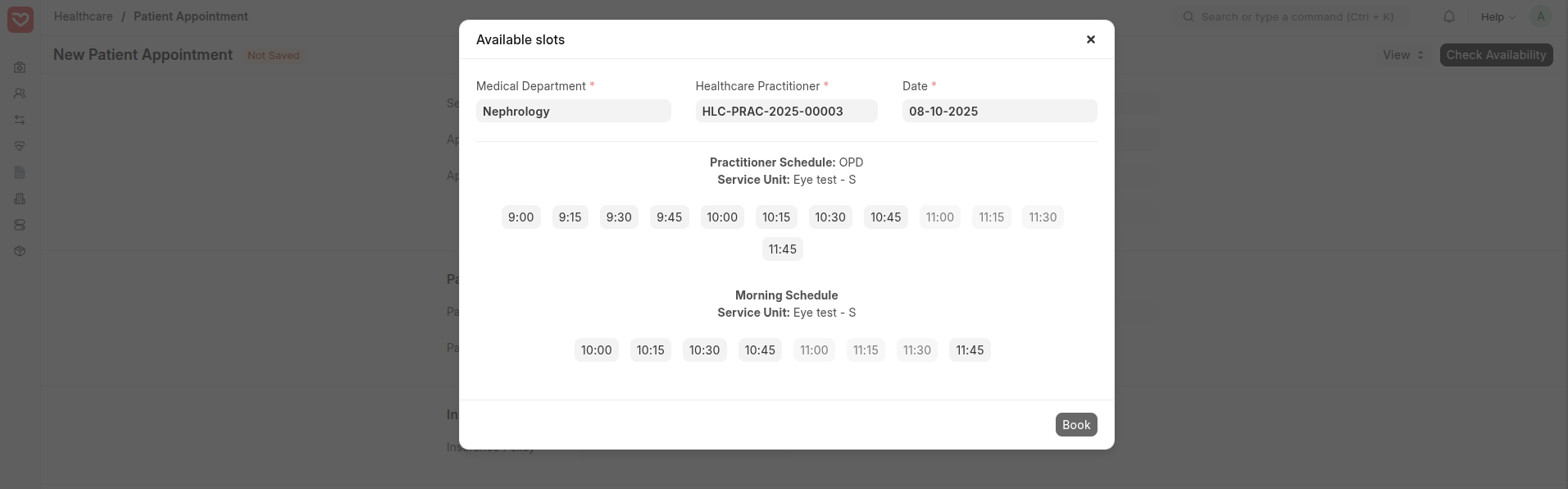Marley Health - Practitioner Availability
Marley Healthcare allows you to define a Practitioner's availability, ensuring that appointments can be scheduled only during the times they are available. The system supports adding availability for Practitioners, as well as marking unavailability for Practitioners, Service Units, and Medical Departments.
This will override the time availability marked by Practitioner Schedule.
To create a Practitioner Availability, go to:
Home > Healthcare > Consultation > Practitioner Availability
1. Prerequisites
Before creating a Practitioner Availability, these need to be created first:
2. How to Create a Practitioner Availability
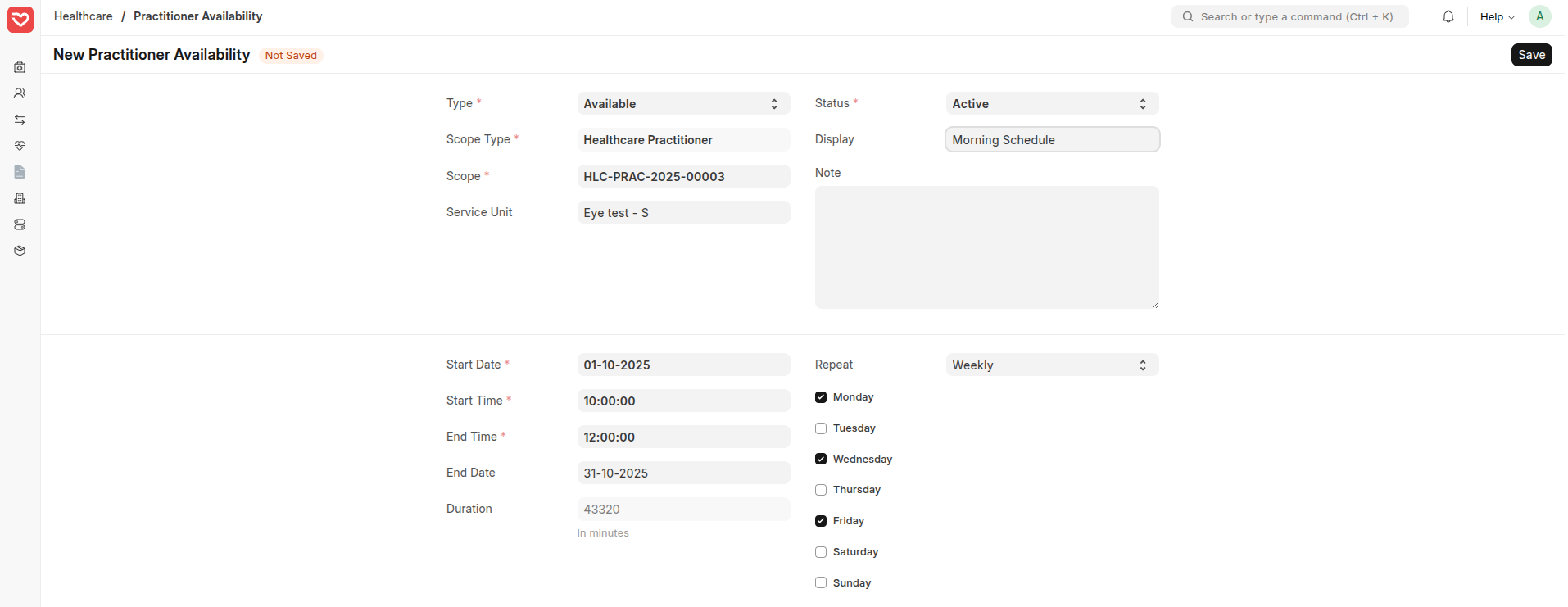
To create a Practitioner Availability record:
- Go to the Practitioner Availability list and click Add Practitioner Availability.
- Choose the Type:
- Available → to define the time a practitioner is available.
- Unavailable → to block specific time slots.
If Type is "Available"
- Availability can only be defined for Scope Type: Healthcare Practitioner. Select the corresponding Practitioner.
- Select the Service Unit where the practitioner will be available.
- Specify the Start Date, End Date, Start Time, and End Time.
- Choose a Repeat Method:
- Never → Applies only to the specified dates.
- Daily → Repeats every day until the End Date.
- Weekly → Select specific weekdays; the schedule applies on those days.
- Monthly → Repeats every month on the same day as the Start Date, until the End Date.
If Type is "Unavailable"
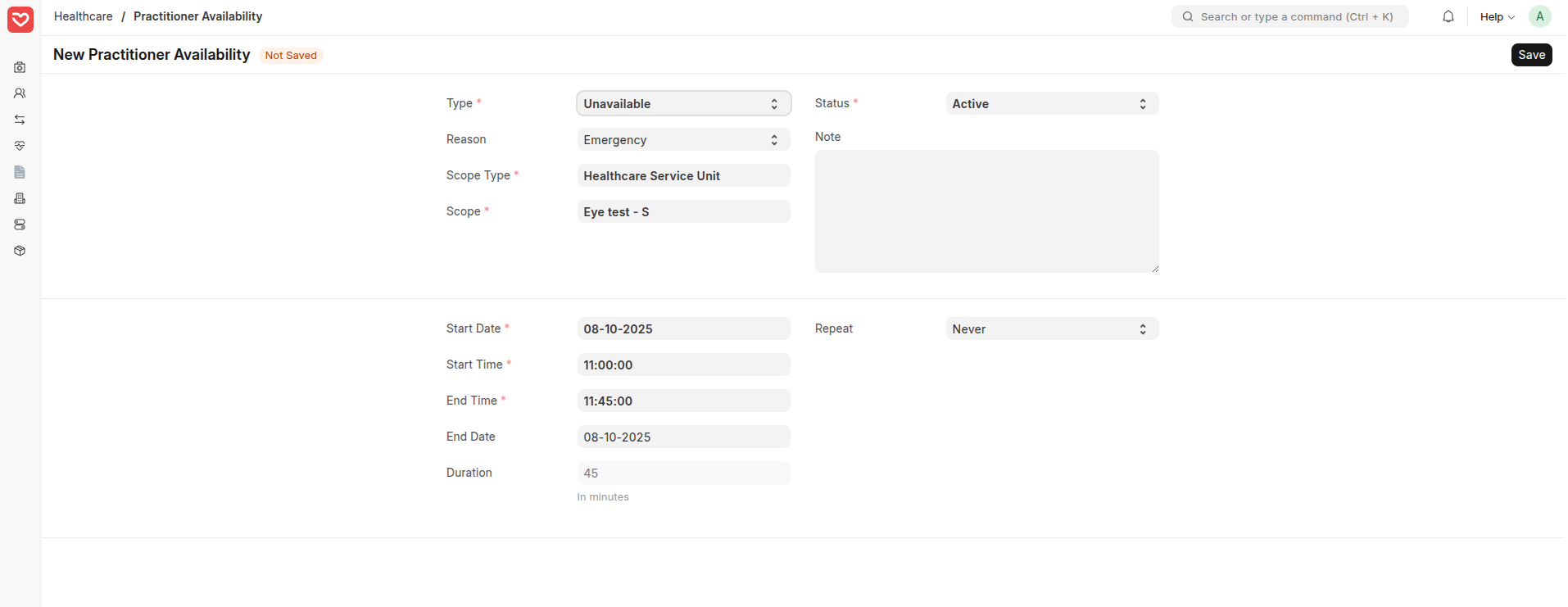
- Select the Reason for Absence.
- Choose the Scope Type (Healthcare Practitioner, Medical Department, or Healthcare Service Unit) and select the corresponding Scope.
- Specify the Start Date, End Date, Start Time, and End Time. (For Unavailable entries, an End Date is mandatory.)
3. Features
- When saving an Unavailable slot, the system warns if any appointments are already booked for that period. It also validates overlaps with other Unavailable slots for the same scope.
- While booking an appointment:
- Available slots from Practitioner Availability are displayed alongside the Practitioner Schedule.
- The system prevents booking appointments during unavailable slots.